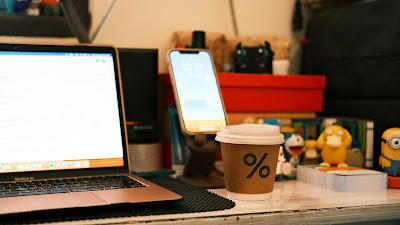How ChatGPT and Google Sheets Help Me Save Hours Every Week
I’m not a productivity guru. I’m just someone who used to waste a lot of time doing repetitive stuff — copy-pasting data, writing emails, and organizing lists. But lately, I’ve found a way to make my week way smoother, all thanks to a surprisingly powerful combo: ChatGPT + Google Sheets. No fancy apps, no complicated systems. Just two tools and some smart shortcuts.
1. ChatGPT Handles the Thinking, I Just Copy-Paste
Whether it’s generating content ideas, summarizing emails, or rewriting my blog outlines — ChatGPT is my go-to assistant. I no longer sit and stare at a blank screen trying to “be productive.” I just ask, copy, and tweak.
For example, when I need a content calendar for my blog, I simply tell ChatGPT:
“Create a weekly content plan with 5 blog topics related to AI and productivity.”
And boom — a ready-made list. I paste that into Sheets, tweak it, and I’m ready to roll.
2. Google Sheets Organizes Everything Without Chaos
Once I get stuff from ChatGPT, Google Sheets becomes my workspace. I’ve got sheets for:
- Content calendar
- Daily task list
- AI prompts I reuse
- Affiliate links and performance
- Blog promotion checklist
The best part? I set up formulas to track progress and even send reminder emails using simple scripts. (I didn’t know how to code, but ChatGPT gave me the script.)
3. Real-Life Time Saved: At Least 4–6 Hours Weekly
Let’s be real: before this, I’d spend 30–60 mins daily rewriting texts, searching for ideas, or organizing data manually. Now, those hours go into actual writing, resting, or learning. My brain feels less cluttered, and work feels lighter.
4. A Simple Example of My Weekly Workflow
Here’s how it goes:
- Monday: Ask ChatGPT to generate blog outline → Paste to Sheets
- Tuesday: Finalize blog draft in Sheets → Move to Blogger
- Wednesday: Create social captions with ChatGPT → Paste to promotion sheet
- Friday: Review data from Google Sheets → Plan next week
It’s not fancy, but it works. And the time I save is real.
5. Final Thought: You Don’t Need Fancy Tools, Just Smart Use of What You Already Have
Most people overthink productivity. But if you just combine tools like ChatGPT and Google Sheets the right way, you can seriously free up time. And once you get that time back, you start doing things that really matter — not just busy work.
If you’re tired of repeating the same tasks every week, try combining ChatGPT with Google Sheets for a week. You might be surprised how much time you get back.